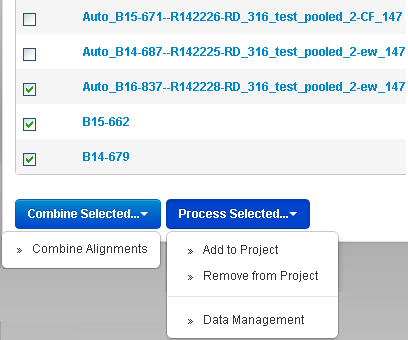Project menus and actions
These menus show the actions that you can take on members of a project:
These selections act on either the run report or the result of the run set (or both).
In each case, you first select the checkboxes of the reports, then select the menu action:
-
Combine Alignments. Combines reads aligned from multiple run reports. The resulting data set can be treated the same results from a single analysis run, for instance to export or to use as input to a plugin. Intended for use when multiple runs analyze the same tissue sample, for example when a tissue sample is run on more than one chip. All reports must be aligned to the same reference.
-
Add to Project. Adds the selected result sets to other projects.
-
Remove from Project. Removes the selected result sets from the current project. (Does not delete the run report.).
-
Data Management. Opens a data management popup that you can use to archive, delete, or export files from the selected runs.