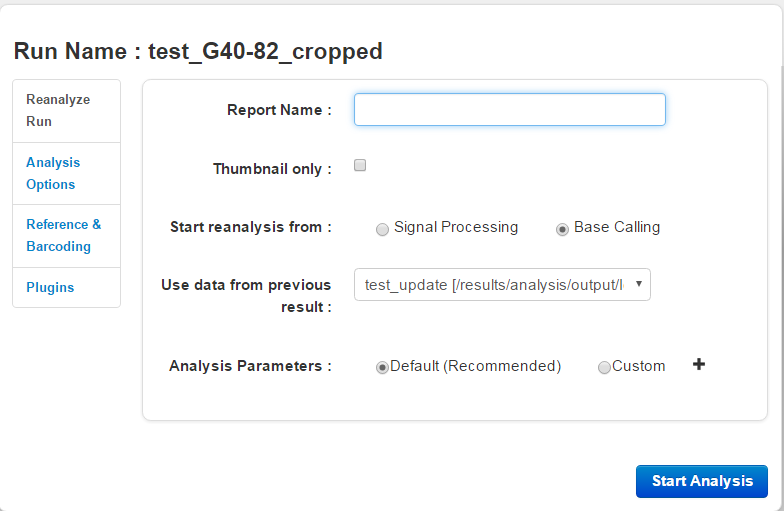Reanalyze a run
|
Setting |
Description |
|---|---|
|
The name of the new run report (the result of the reanalysis). |
|
|
Displays thumbnail view of report. |
|
|
The Analysis Pipeline proceeds through three stages: Signal Processing, Base Calling, and Alignment. Normally report generation proceeds through all three steps. If you have already generated a report, it is possible to reanalyze the experiment and skip the earlier stages of the pipeline. For example, you can change the genome that is used for Alignment. After changing the genome for the experiment on the Runs screen using the Edit field, you need to reanalyze data to produce a new report using the new genome. Because there is no need to repeat the time consuming Signal Processing and Basecalling steps, you can use the output from an existing report as a starting point for Alignment. The report is completed much more quickly. You can restart the analysis from these points:
|
|
|
This option applies only when starting reanalysis from Base Calling. In this case, the results from a previous report are used as input for reanalysis. |
|
|
Default (Recommended) are the parameters determined to best fit the factory template. Custom interface allows you to change many aspects of the analysis parameters. For more information, seeConfigure and select a custom analysis parameter set |