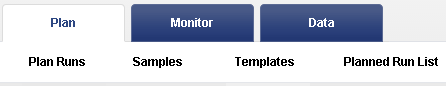Plan Tab
The Plan tab offers several routes for starting your sequencing experiments. The preferred way is to use a plan template in the tab to create a digital protocol with specifications for almost your entire experiment, from sample preparation through sequencing, data analysis, and data export to other systems for additional analysis. From the template, you create one or more planned runs, which execute directly on your Ion S5™, Ion S5™ XL, Ion PGM™ or Ion Proton™ sequencing instrument.
Other ways to begin a sequencing run include:
-
In , you can plan a sequencing run by sample type or template run.
-
In , you can start a run by clicking .
-
In , click Settings (
 ) in the appropriate row in the Run Plan Name list, then select Copy to make a copy of an existing run.
) in the appropriate row in the Run Plan Name list, then select Copy to make a copy of an existing run.
The workflow below describes how templates and planned runs fit into your sequencing workflow:
-
Determine your sequencing application and sequencing product (such as an Ion AmpliSeq™ panel).
-
Select a pre-installed template with defaults for your application and sequencing product, or create your own template from scratch. Customize your template.
-
Copy the template to a new planned run, adding the name of the tissue sample to be sequenced. The Torrent Browser assigns your new planned a run code.
-
Enter the run code directly on the Ion sequencing instrument to initiate the sequencing. The planned run automates the process from sequencing through data analysis and data handling.
Typically, you create and organize templates, and create planned runs in the tab. You review planned run settings, edit, delete, or copy planned runs in the tab.